I am currently in a complete and utter obsessive state!
I decided that I would spend the time this summer to make over my TPT store.
That led me down a rabbit hole to my current obsessive state.
I thought I would share with you guys. You might find it interesting, especially if you are TPT sellers yourselves.
I downloaded my product list from TPT and copied the list into an Excel spreadsheet. For each product in my store I am doing the following things:
1. I download it from TPT and check it over to see if it needs any updates.
I decided that I would spend the time this summer to make over my TPT store.
That led me down a rabbit hole to my current obsessive state.
I thought I would share with you guys. You might find it interesting, especially if you are TPT sellers yourselves.
I downloaded my product list from TPT and copied the list into an Excel spreadsheet. For each product in my store I am doing the following things:
1. I download it from TPT and check it over to see if it needs any updates.
 |
| I'm spending a LOT of time looking/creating on Picmonaey |
6. I reupload the file and add hyperlinks to similar products to the product description.
I have been working nonstop the last four days and I am only about halfway through.
Take a look at the updated cover pages I have so far!






































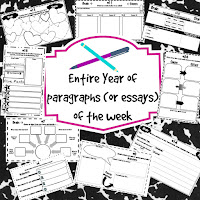





No comments:
Post a Comment